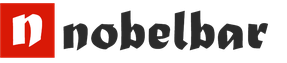Rostelecom – check your personal account balance through your personal account. How to check your Internet balance from Rostelecom
Before you find out the amount to pay for Rostelecom services, you should choose the appropriate method. Many users prefer to carry out such operations over the Internet without leaving home. And those who prefer to use more standard payment methods can contact the provider personally.
How to find out the amount to pay for a home phone
- Relevant notifications may be sent to a person’s email if he has previously activated this service. You just need to check your incoming emails to clarify the amount for your home phone.
- The owner of a personal account can find out the necessary information by visiting the nearest Rostelecom branch. This will require personal documents and time. But you can immediately pay the debt for the phone.
- Visiting the post office. You will need the contract number with the provider.
- Sberbank ATM. This method is suitable for those persons who have the appropriate cards.
Rostelecom mobile users can also find out what payment needs to be made. To do this, they do not need to go anywhere, just dial the short number *105#. All the necessary information will appear on the phone screen. The owner can pay the mobile phone bill in any way convenient for him. For example, online from a bank card or electronic wallet.
Read also Paying for Internet via the Internet: popular methods
How to find out the amount to pay for the Internet
To find out the payment for Rostelecom Internet on your personal account, you can use any of the above methods. Most often, the provider’s clients will check their personal account balance like this:
- Through your personal account on the company website. Even if the client's balance is negative, the site will still be available. And if you activate an additional service, the necessary information will be sent by email.
- Call the operator. This service is usually provided to clients free of charge. In addition to Internet debt, a person can find out other necessary information.
If for some reason the company’s client cannot find out how much debt was incurred for using the Internet, he can choose other methods. For example, information about your personal account, or rather its balance, can be found out at a Rostelecom branch, at the post office, etc.
Payment for services
Having found out the amount you need to pay for your home telephone or Internet, you need to proceed to the payment procedure itself. To do this, a person should use the following methods:
- Deposit money at a company branch, thereby paying off the debt very quickly.
- You can pay for the provider's services through any bank terminal. If you encounter any problems with depositing funds, you should ask a bank employee for help.
- On the Internet.
The last method includes transferring funds through Sberbank Online (for bank clients) or using a payment system. These are, for example, WebMoney, Qiwi, Yandex.Money, etc. Instructions for closing debt with electronic money include logging into the website, searching for the required section and selecting a provider.
If a person finds out information about his account balance through a Sberbank ATM, he can immediately make a payment. To do this, the company user needs:
- Insert your bank card into the device and enter your PIN code.
- Go to the menu and select the appropriate section.
- Then you need to select a provider, indicate your personal account number and amount.
- Confirm the withdrawal of funds from the card.
- Save the money transfer receipt.
Help: Sberbank clients can activate automatic payment, with the help of which the procedure will be carried out automatically.
Many clients prefer to pay for services directly on the Rostelecom website. To do this, you only need a card from any Russian bank. Funds are transferred as follows:
- The user needs to log in to the site and go to the “Payment” section.
- After this, a form to fill out will appear on the screen. Personal information (subscriber number, last name) and bank card details are required.
- Next, you need to click on the “Pay” button.
- After completing this procedure, a one-time code must be sent to the person’s mobile phone for confirmation. It must be entered into the appropriate window. Money is credited to your account instantly.
Every person who uses telephone services wants to track money expenses. Since mobile and even landline phones are quite popular, companies are trying to help all their customers.
The operator Rostelecom has stopped sending letters with invoices for communication services to its subscribers, so it became necessary to independently check your balance, which remains on your home or mobile phone account. How to check the balance on Rostelecom has become a very pressing issue.
However, control over your account will allow you to always be in touch, since you can avoid blocking the number. There are several ways to check your balance, which are described later in the article.
How to check your balance on Rostelecom via USSD command
Any subscriber who has a mobile phone or tablet nearby can use the following method. To check your balance, just send a request from your mobile phone. The USSD command * 105 # allows you to quickly obtain information on your account status. In response, you will receive an SMS containing the necessary information.
The available balance can also be accessed using the command * 102 #. After submitting the request, account information will be displayed on your mobile device.
Find out your balance through the Service number
The company's subscribers use the telephone support service when it is not possible to visit the operator's office or there is no Internet access. Therefore, this method is used to save time.
In order to find out the balance you need to call 8 800 10 00 800, but for some regions there is a service 8 800 181 18 30. After the connection has occurred, the voice menu will be enabled. This will allow you, using a hint, to find out the amount in the account (or the amount of debt).
Funds are checked by calling the short service number 100 * 11. After connecting, the answering machine will tell the user the amount available for use.
Find out Rostelecom balance by phone number
You can find out about your home telephone service debt by visiting your nearest post office. This procedure does not require the provision of personal documents. To obtain the necessary data, you need to provide the postal employee with the digits of your phone number.
Find out your balance from the Operator
The fastest way to obtain information has always been to call the operator of a company providing communication services. Technical support is available via regional phone numbers, as well as single numbers. By calling 8 800 10 00 800 or 8 800 181 18 30 you need to wait for the connection.
After it has happened, the voice menu will be enabled. This will allow you, using a hint, to find out the amount in the account (or the amount of debt). If you wish, you can wait for a “live” response from the operator, who will provide any information regarding the services provided and the financial costs for them.
There are also other ways to get the information you need. You can visit your “Personal Account”, which is provided to all subscribers.
All the necessary information about the balance and detailed expense statistics is on your page on the company’s website. Here you can also subscribe to SMS or e-mail notifications.

Using Sberbank ATMs, you can check your balance; to do this, you need to enter your number, then the debt or balance amount will be displayed on the screen.
By visiting the Rostelecom office, you can consult on any issue, as well as connect services or terminate the contract. To do this, you must have your passport with you.
There are several ways to check your balance at Rostelecom. To do this, you just need to choose the most suitable one.
How to find out your personal Rostelecom account? This question is relevant for all telephony, Internet and television users of this service provider. After all, it is through your personal account that you can obtain the information you are interested in and replenish your balance for the next debit of funds under the agreement. In this article we will talk about how to find out your personal account at Rostelecom by address, phone number, and also clarify what other methods can be used to obtain data.
What is a personal account, why is it needed?
A personal account means a certain sequence of numbers that is unique for each subscriber and is his personal ID for the operator. By specifying your personal account number, you can obtain the information of interest from technical support specialists or in a Rostelecom showroom, deposit funds to pay for services, etc. The personal account number is assigned at the time of concluding an agreement for communication services. Usually, when connecting, the specialist performing the work focuses the user’s attention on this identifier, which will subsequently be used to pay for the services. It is indicated in the documentation, which is issued to the client in the company’s company envelope. How to find out the Rostelecom personal account number if the subscriber has forgotten it or does not know where to look? There are several ways, we list them all below.

Method 1 - look at the documents
When connecting services, the client is given an agreement, which specifies exactly which personal account the services will be provided on. The easiest way is to find it and view it. However, if a long time has passed since the conclusion of the contract or if the user does not have the habit of storing documents, then most likely it is not possible to use this option.
Also, Rostelecom clients often try to find out their personal account by contract number in the following way: they simply look at the contract number and think that this is the personal account. However, it is not. The personal account consists of 14 digits and rarely coincides with the contract number. Therefore, these terms should not be confused.

Method 2 - study the payment receipt
You can also view the receipt that is received monthly to clients to pay for services. We remind you that the receipt can be received either by e-mail or by regular mail, in paper form. The option for receiving an invoice is determined by the client himself.
Both the paper and electronic versions of the invoice contain information about the personal account number. The document may indicate: “l/s” or “Personal account”. These are the numbers that the client needs.
Method 3 - go to your personal account
Another fairly simple way to view your personal account number is to visit your personal account on the company’s website. Of course, if the client is already registered on it. It is enough to enter your login and password - and the necessary data will be displayed on the initial page. At the same time, here you can also view data on services that are activated for a specific personal account, disable them, activate additional packages and options, as well as familiarize yourself with the balance status, check whether there is a debt, and even pay it. If the user has not yet managed to create a personal account, then you can register it, because this does not require knowing the personal account number.

If you are using television from Rostelecom, then information about your personal account number is also reflected in the user menu of the set-top box. More information about how to use this menu can be found in the instructions that come with the TV set-top box. By the way, in the set-top box menu you can also view data on connected services and TV packages, view notifications from the company (displayed as incoming messages), etc.
Method 4 - call technical support
How can I find out my Rostelecom personal account in another way? Call the company's technical support and explain the situation to a customer service specialist. A contact center employee will be able to identify a client by address, phone number (if telephony is connected), and contract number. In some cases, a service code (a password without which the employee will not be able to conduct a consultation) may be required, set by the client himself. If at the time of contact the client has forgotten it, then the only way to clarify the information is to contact the sales and service salon.
Is it possible to call Rostelecom and find out your personal account over the phone? Yes, such a possibility exists. Of course, this applies only to those users who previously connected the telephony service. In all other cases, this method will not work; you should choose another option for restoring personal account information.

Method 5 - contact the office
How to find out your Rostelecom personal account if the previous tips did not help? Another sure way to obtain data by number is to contact a communication salon. In this case, you need to take your passport with you. Only the person with whom the contract was originally concluded can receive information about their personal account. Otherwise, information will be denied. You can also entrust this procedure to your relative or friend, but in this case you will have to first issue a power of attorney for him (general or to perform a specific action in the company’s salon). At the salon, a specialist will check the entries in the database and provide information about the personal accounts assigned to a specific person. Moreover, this can be done even for long-closed accounts, because the operator stores a history for each client of the company. This is especially true when the client wants to check whether he has any debt to the company.
In this article, we talked about how to find out your Rostelecom personal account and described several methods. One of them will certainly help the company’s client clarify the data he needs. The most proven way is to contact the company’s office. After all, here you can get information about the status of personal accounts that were closed several years ago. This may be relevant when there is a suspicion of debt.
Beginners quite often have seemingly simple questions about using the starter package.
But this is how you can look at these problems from the experience of using services, but for them these small difficulties are simply a disaster.
Many of them don’t know how to check their account, let alone services that are more difficult to manage.
So, in order to find out the rest of your balance, there are many ways, and one of them is very well described in the instructions that came with the starter package when purchasing it.
It is located right in the package and when the user studies it, such questions do not arise. But what if it was thrown away?
How to check your Rostelecom account
There are many ways you can do this.
In our case, we will consider free methods for checking your balance. Moreover, they can be used at any time.
- One of the main methods that almost all subscribers use is the use of a USSD combination. To do this, you need to dial it on your mobile phone *102#
and press the call button.
After a few seconds, the available balance will be shown on the mobile device display - The second method is for those who have difficulty perceiving information on the phone display.
You can check the funds on your phone by calling the number 100*11 . In response, the answering machine will announce the available amount for use. - 3. This information can also be viewed through the “Personal Account”. However, logging into the subscriber self-service system can only be done if the Internet is available.
After logging in, the information you are interested in will be displayed on the monitor. - The telephone support service is ready to help the company's subscribers at any time. Therefore, you can use the operator Rostelecom number.
Once a connection has been established with a company employee, you need to ask him the appropriate question. The answer will follow immediately - If the company’s subscriber department is located near you, then by contacting it, you can get high-quality consulting support and find out the current account balance.
This is not the fastest method and far from the most convenient, but if you have a SIM card without a phone and you need to check the balance on it, then this method is very effective. You need to take your passport with you.
How to quickly top up your account on Rostelecom
Replenishing your account is the most unpleasant procedure in this matter, because you have to lose your money. But sometimes you need to top up your account very quickly, and what to do if there are no top-up boxes nearby.
In this case, you need access to the Internet and everything will go quickly. After all, you just need to transfer money from a bank card to your number. You can also ask another person to transfer funds to your account, which will also allow you to make calls.
The “Mobile transfer” service will allow you to do this. The second method, of course, does not extend the validity period of the package, but is quite effective if you need to top up your account quickly.
The national provider provides the population with a range of telecommunications services: landline telephony, Internet and television. In addition to the main services, subscribers often use additional ones, for example, calls abroad, video rental, increasing Internet speed, which are also not free, and funds for their use are debited from the client’s account. In order to avoid the problem of sudden disconnection of services, you should regularly check the balance of your Rostelecom personal account. We will tell you in detail how not to be left without communication in the article.
Finding out your personal account
When signing a contract, Rostelecom assigns each subscriber a unique identification number - a personal account, according to which you can both check the balance status and pay for services.
Often, Rostelecom users do not keep contracts with the provider, and the main way to find out their personal account in order to check the Internet balance is to look at the contract. It is there that your L/S number is entered on a separate line.
By calling the Rostelecom hotline 8 800 1000 800, you can ask the operator for any information you need about the services provided to you, including your personal account and its status. The company employee needs to provide the subscriber's code word or passport details for identification.
At the company's representative office, an employee will also give you the necessary information. Approach the employee, present your passport and ask your question. Please note that the service details can be found out in the office either by the subscriber personally or by the person in whose name a notarized power of attorney has been issued from the provider’s client.
The Internet has firmly entered our lives, and modern people spend a lot of time at the computer every day. Therefore, the simplest independent method of checking a Rostelecom personal account is to visit your Personal Account on the operator’s web page. If you have not registered it yet, we recommend that you do so. The whole procedure will take no more than a few minutes.
Open the official RTK website from any Internet browser. To register, you will need to go through 3 steps: come up with a username and password, then indicate your last name, first name and patronymic, date of birth according to your passport and region of residence. The last step is to enter a valid email address and mobile phone number. An email will be sent to you confirming your registration. Follow the link provided in the letter to activate your data. Log in using the username and password specified during registration. The system will ask you whether you are a Rostelecom subscriber. Select “Yes, and I want to manage services in my Personal Account.” If you want to find out the Rostelecom Internet balance on your personal account, then connect the service by entering its login (specified in the agreement with the provider) and confirm the actions. The remaining services that are provided to you under the contract will be automatically added.

The “My Services” section of your personal account displays all the information on your Rostelecom personal account - the balance of the Internet and other services, the tariff plans used, which can be quickly changed without leaving your computer, and connected additional services. Also, through your Personal Account, you can make payments in favor of the provider, set up receiving receipts and details by email.
Checking balance by Rostelecom personal account number
Above, we described 3 methods to find out and check your Rostelecom personal account for both the Internet and other services - by calling the support service, visiting your Personal Account on the website or the company’s office. Further details about other methods.
Go to any branch of the Russian Post and approach the cashier. Tell him the Rostelecom account number, the status of which you need to know. The cashier will enter the provided data into the computer database and announce the balance. You can top it up or pay for the minus value here. No ID will be needed.
Official partners Rostelecom and Sberbank provide their clients with the opportunity to find out the balance of a personal account in branches, ATMs and in the Internet banking system of a state bank.
While at a Sberbank branch, go to the cashier and give your unique subscriber number. The employee will give you the necessary information and carry out payment for services, if necessary.
As the owner of a card from Sberbank, you can simply view the Rostelecom Internet balance on your personal account at the nearest ATM. Select the menu item “Payment for services”, then your provider. Enter the account numbers in the appropriate field, after which information about its status will open. To make an immediate payment, use a bank card or cash at Cash-in ATMs.
A very convenient way to check the Rostelecom balance on a personal account is in the Sberbank Online system. Log in to the Internet banking program from your computer's browser or using a special mobile application. Log in and go to the “Payments and Transfers” section. Select your provider and service.

For convenience, use the search by entering the name of the operator in the search bar and indicating the region. Enter your subscriber identification information. In the “Payment Amount” line, enter any amount and click “Continue”. The system will open a page where all payment details will be displayed, including the current balance. If you do not require payment, but just need to see the status of your Rostelecom Internet personal account and other services, then click “Cancel”. To make a payment, check the amount and click “Confirm”.