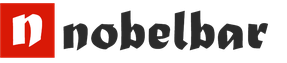Dependence of ADSL operation on various parameters. ADSL technology
One of the most popular and accessible ways to connect to the World Wide Web today is an ADSL connection. The abbreviation ADSL stands for “Asymmetric Digital Subscriber Line” - an asymmetric digital subscriber line. Despite its simplicity and almost one hundred percent availability, a mobile connection is significantly inferior in its capabilities to an ADSL connection: the data transfer speed is lower, the range of services is smaller, and the cost of connection is much higher. Connection using ETTH technology (“Ethernet to every home”), GPON and FTTH (using fiber optic cable) today are still available only to residents of the multi-apartment sector in large settlements, since they are economically justified for mass connections. Therefore, today an ADSL connection is relevant for most users, especially in small towns.
ADSL connection problems
Despite its mass availability and fairly decent technical characteristics:
- Practical access speed: up to 24 Mbit/s;
- Length of subscriber line for satisfactory operation: up to 7.5 km;
- Possibility of receiving the service triple play- simultaneous transmission of voice, video and data.
This technology uses a telephone subscriber line with all the ensuing problems.
Let's consider a typical subscriber connection scheme using ADSL technology:
The practice of operating this technology shows that the most common problems that lead to the user having slow speed on adsl connection, or no Internet access at all, are:
- Telephone line failure;
- Malfunction of the access equipment port (DSLAM) on the provider side;
- Incorrect connection on the user side.
Telephone line problem
This is the most common type of damage that occurs in the Subscriber-Provider chain. Unfortunately, the telephone line is far from perfect. While it “gets” from the Internet provider to the user, it can pass through quite a lot of different sections: backbone, cable, distribution cables, cables between cabinets, and even the so-called overhead wires - wires going from the cabinet to the subscriber by air. Each of these sections, in addition to attenuation of the useful signal, can also introduce various interferences, leading to both a general decrease in speed and the fact that the subscriber experiences frequent disconnections during an adsl connection.
Of course, in order to measure the physical parameters of a telephone line to obtain its quality characteristics, you must have special instruments and the ability to use them. But an ordinary user can also easily assess its condition in order to understand why certain access problems arise. To do this, you need to connect to the ADSL modem and look at the ADSL connection statistics.

It’s not just problems with the communication line or the provider’s equipment that lead to problems with the Internet. When asking the question “How to increase the speed of an adsl connection?”, the user sometimes forgets that malfunctioning equipment or an incorrect connection on its side can also cause failures and low speed. Therefore, before calling technical support, you need to check whether the telephone line, modem and telephone are connected correctly.
First of all, you should start with splitter– a special device that is designed to prevent high-frequency noise from the modem from interfering with telephone conversations. In essence, it is a special filter for separating the operating frequency bands of the modem and the telephone.

Let's consider the correct connection diagram for user devices:

Please remember that you cannot connect telephones or any other telephone devices to the splitter! All phones must be strictly connected to the PHONE jack! Otherwise, the connection will be unstable, and, as a rule, with low speed. In this case, disconnections during adsl connections will be almost constant.
Connecting an adsl modem without a splitter will lead to noise during a telephone conversation and, as in the first case, to poor connection quality. However, if you do not use a telephone, the modem can be connected to the telephone line without this device.
Excessively long telephone extension cords should be avoided. If you really can’t do without it, you need to choose ones that use not four, but two conductors. This will reduce interference and improve connection quality.
Unfortunately, the adsl modem is also not immune to damage. Moreover, there are obvious damages, that is, when it simply does not work or does not work correctly, and there are hidden ones associated with damage to its linear part. Especially often, such malfunctions often occur after a thunderstorm. At the same time, the modem itself is working and can even establish a connection with the provider’s equipment, but it is unstable, or the connection occurs at low speed. The first impression that arises is that the telephone line is faulty, since the “symptoms” are very similar. In this case, you should take readings of the main characteristics of the connection from its menu in the “Statistics” section, and check it at the provider’s stand, asking to take the same data. If the readings are similar, most likely the linear part of the modem is “burnt” and requires repair.
- If the speed of Internet access periodically decreases, start checking by examining the stability of the established connection - the “link”. (The English version of the word is Link). Follow the indicator with the same name. On some models it is called ADSL. During operation, if the adsl connection is stable and established, it should just light up. If it flashes periodically, the connection with the provider is unstable and the communication line needs to be checked.
- Monitor the upstream speed on the line. Practice shows that the lower it is, the lower the quality of the connection. Ideally, it should be equal to or close to 1 Mbit/s (unless specifically limited by the tariff).
- If the connection is constantly interrupted, you can try to turn off the splitter and the phone by temporarily connecting the modem directly to the line. This eliminates the possible influence of other devices on the connection. If in this case everything works stably, then you can turn on the devices one by one to find out which of them has an effect.
- Always check the quality of contact in the connectors. A modern RJ11 telephone connector is not a very high-quality product; its contacts often oxidize. Remove and reinsert it two or three times.
ADSL stands for Asymmetric Digital Subscriber Line in English. There are several types of DSL connections: ADSL, HDSL and VDSL. All three options are based there is a telephone line.
What is ADSL
DSL technology was developed at a time when telephone lines became popular and became available to every citizen of the country. In the late 80s and early 90s, the first version of the ADSL protocol appeared. She supported incoming traffic speed up to 1 Mbit/s, and outgoing – up to 8 Mbit/s.
ADSL was born thanks to the company Bellcore, which in the mid-eighties was looking for methods to create interactive TV. Next, the technology was adopted by providers of access services to the World Wide Web. Thus, the first devices that transmitted and received signals appeared - ADSL modems.
Today asymmetrical line used in remote settlements, where it is impossible to use other wired technology or wireless communication via 3/4G USB modems
ADSL technology - operating principle
The first word in the name - asymmetrical - implies that it is used uneven distribution telephone line between receiving and sending data.
In this case, incoming traffic has a wider bandwidth compared to outgoing traffic. Earlier we mentioned approximate figures - the difference in speed can reach eight times.
The use of a telephone line as a means of data transmission implies that ADSL uses another frequency in cables. This fact allows you to use the phone and the Internet simultaneously without interfering with each other.
Sometimes situations arise in which the use of a telephone core for two directions leads to certain interference, but such cases are rare and are associated with improper cable shielding.
The signal comes from the provider and reaches the end user on special equipment - a modem. It translates the incoming data stream into a digital value.
Equipment used
As with any technology, ADSL also uses special equipment and components. Let's take a closer look at the example diagram below.
The signal coming from the telephone socket is initially sent to a special device - splitter. He divides it into telephone and high frequency. The first goes directly to the communication device, and the second to the translator. In turn, the network device processes the incoming analog stream into a digital one. After this operation, the data can be processed by the operating system of the user's finished device: for example, a workstation or tablet.
ADSL modem
The network device is the entry point for the analog data stream. He can convert the signal in both directions simultaneously, allowing you to use bandwidth more efficiently. 
Pure ADSL modems are almost no longer produced, since there are more modern network equipment - routers. They will be discussed below.
ADSL cable
The cable is a wire with an RJ-12 connector. It is used to connect the telephone line to the modem. 
Contains four cores, through which an analog signal is transmitted to the input and output.
Routers
Improved version of the modem. It is equipment capable of not only receive and transmit signal to the end user, but also route traffic within the local network. 
Using an ADSL router, the user can connect several devices to gain access to the World Wide Web.
Today, most ADSL routers have a built-in WiFi module, which allows you to connect mobile devices to the Internet.
Splitters and microfilters
To separate the signal coming through the telephone line for the modem and telephone, a special filter is used - a splitter. 
The operating principle is as follows. One incoming signal – several outgoing ones. The simplest example of a splitter is shown in the screenshot above. It can split a maximum of 16 signals.
Microfilters needed to create two parallel signals. This allows you to use ADSL Internet and telephone simultaneously, without creating interference on the line.
Other equipment
There are other devices used to create a connection to the World Wide Web based on ADSL technology.
For example, a user only has an ADSL modem, but wants to use wireless communication at home. He will have to purchase additional router withWi— Fimodule. It connects via an Ethernet port to the modem.
The second common option. There is an office space in which access to the global network is organized using ADSL technology. To provide Internet in each room you must purchase switches and router. The first ones are installed separately in each office, and the router will carry out the correct routing of data within the local network.
Basic connection steps
The first step is to connect the telephone cable going into the room through a splitter. Next from connector Phone we bring out the wire to the phone, and from ADSL– to network equipment.
The next step is to connect the ADSL device to the power supply network and connect it to the workstation via an Ethernet cable.
At the last stage, the user conducts setting up network equipment in accordance with the instructions provided by the provider.
Maximum ADSL speed
The data transfer speed when using ADSL depends on the standard used by the provider. The last option is ADSL2++. The data can be summarized in one table.
The information presented above is theoretical, i.e. the specified values are achieved under ideal conditions. In fact, 13-15% of the speed is lost when the signal passes from the provider to the endpoint. This fact is due to the technical characteristics of the equipment used.
Also, do not forget about other subscribers. The signal comes from a single point of exit from the service provider. Many other clients are connected to it, so the total speed value begins to be divided into equal parts.
Advantages and disadvantages of technology
Advantages of using ADSL technology:
- Subscribers receive high frequency access service to the World Wide Web without laying additional cables indoors.
- Organize a global network it is possible almost anywhere where there is a telephone line.
- Initial financial expenses to connect below some other methods.
- High download speed files for the end client.
- Using modern network equipment, the client can organize a wireless network.
Flaws:
- Exists more modern solutions Internet connections that provide high download speeds.
- Technology gives away most of the channel for incoming traffic, and outgoing is several times lower. Accordingly, sending larger files to another subscriber will take a long time.
- Signal quality and stability depends on the telephone line, which is not designed for high-frequency signals.
The Internet speed does not correspond to the declared speed of the provider, pages in the browser open slowly, YouTube videos or online movies load poorly or not at all. This may be due to several factors, which I will tell you in this article. Before you grab the phone and call technical support (especially since they don’t respond very quickly), you can solve the problem yourself. In general, Internet speed over an ADSL line (via telephone line) can reach a maximum of 20 Mbit/s, on a very good line. True, I think that such a tariff plan for an adsl line will cost decent money. Average Internet speed using ADSL technology is 10 Mbit/s.
1. First, test your Internet connection speed. I recommend a site for checking speed - probably many people know it. Before checking, you need to disable all downloads, torrents if there are any, and it is better to disable IPTV if there is one. The test must be performed several times and the average result calculated.

after checking it will give the result:
ping is the time it takes for a packet to travel the distance from your PC to the server, that is, the longer this time, the longer the packet travels, which means the server is far away; high ping also happens for other reasons. A high ping can occur if there is a lot of attenuation on your line. In general, the less the better.
download speed is the speed of downloading from the Internet, that is, when we watch videos or open websites, this indicator is important to us. If this figure is lower than the stated speed of the provider, something is wrong.
upload speed is the speed at which we upload something to the network, for example, uploading a video to YouTube.

2. In the picture above, the speed was measured on the optical line. You won't get this speed on an ADSL line. And don’t listen to those managers who promise high speed for big money. Before changing your tariff plan, ideally it would be good to know the maximum possible speed on your line. Go to the modem interface 192.168.1.1 and look in the xdsl parameters there for the maximum possible speed. Let’s say your maximum possible speed is 14,000 Mbit/s, then the TP should be chosen at 10 Mbit/s so that the reserve is 3-4 Mbit so the Internet will work more stable. If your maximum speed is very low, for example 3-5 Mbit, then it is better to call Tech Support and submit a request. Technical support engineers measure the line with special ADSL testers, with which they can measure the condition of the line to a certain section. And using the method of elimination, identify damage in the line.


3. If your speed test on speedtest shows good speed, but the pages in your browser still open very slowly, then the problem is most likely in your computer. Try downloading another browser: Google Crome, Yandex Browser, FireFox Nightly (a new fast browser from firefox). Check your PC for viruses. Or your antivirus program, when updating or scanning the system, loads it so much that everything slows down for you, including the Browser. Try disabling your antivirus.
4. The ADSL modem should not overheat too much. When the modem overheats, it starts to slow down and the Internet speed drops noticeably. Make sure that the cooling holes on the modem are not blocked.
5. The reason for the low speed on the ADSL line is the long length of the line itself from the PBX to your modem. This happens especially often in the private sector. Find out from your provider whether it is possible to connect your line to a PBX that is closer to you, although in this case your phone number will change. If this does not stop you, then this is quite a way out of the current situation. I wish you fast downloads))

Russia is in 36th place in this ranking, although not so long ago I saw it in 34th place, it has dropped a little, but perhaps other countries have simply pulled ahead. Singapore, at an almost cosmic speed of 105.36 Mbit/s, soared to first place. Speeds here are presented as national averages. It's funny that Estonia has surpassed the United States in terms of speed. Nigeria closes the list with a speed of 0.56Mbps!! That's someone you won't envy. For those interested, here is a complete ranking of countries by Internet speed, with a world map.

1. Singapore: 105.36 Mbps
2. Hong Kong: 96.44 Mbps
3. Japan: 69.43 Mbps
4. Romania: 58.35 Mbps
5. Sweden: 53.37 Mbps
…28. Estonia: 30.91 Mbps
…29. USA: 29.89 Mbps
…thirty. Germany: 29.16 Mbps
…33. Israel: 28.98 Mbps
…35. Spain: 27.14 Mbps
…36. Russia: 27.10 Mbps
…46. Ukraine: 22.90 Mbit/s
…62. Belarus: 14.79 Mbit/s
…198. Nigeria: 0.56 Mbps
These days, almost everyone needs access to the Internet. Be it work, entertainment, communication - the global network has entered our lives everywhere. To provide Internet access at home or in the office, you need a modem that will allow you to connect all the necessary devices to the network. In large cities, providers offer fiber optic and fiber coaxial systems that allow you to get a fast and stable connection. However, to install such cables, it is necessary that the number of users allows filling the entire bandwidth of the cable - otherwise it is simply not profitable. Therefore, the possibility of such a connection is not provided by businesses everywhere. This is especially true for small cities, towns and villages. What to do if such services are not provided, but you still need the Internet?
There are different options, and one of the best is to use twisted pair telephone wires. Many will remember with horror a phone not working while using the Internet. However, technology has long gone far ahead. Today, xDSL technologies are the most common and effective. DSL stands for digital subscriber line. This technology allows you to achieve fairly high data transfer speeds over copper pairs of telephone wires, without occupying the phone. The fact is that voice transmission uses a frequency range from 0 to 4 kHz, while copper telephone cable can transmit signals with a frequency of up to 2.2 MHz, and it is the section from 20 kHz to 2.2 MHz that xDSL technology uses . The speed and stability of such a connection is affected by the length of the cable, that is, the farther the telephone node (or another modem in the case of creating a network) is located from your modem, the lower the data transfer speed will be. The stability of the network is due to the fact that the data flow goes from the user directly to the node, its speed is not affected by other users. An important factor: to provide an xDSL connection, there is no need to replace cables, which makes it theoretically possible to connect to the Internet wherever there is a telephone (depending on the availability of such a service from the provider).
An xDSL modem will be the link between your phone cable and your devices (or router), but when choosing a specific model, you need to consider a number of characteristics that are right for you.

What are the differences between xDSL modems?
xDSL technologies
In the acronym xDSL, the “x” represents the first letter of DSL technology. xDSL technologies differ in signal transmission distance, data transmission speed, and also in the difference in transmission speeds of incoming and outgoing traffic.ADSL technology translates to asymmetric digital subscriber line. This means that the transfer speed of incoming and outgoing data is different. In this case, the data reception speed is 8 Mbit/s, and the transmission speed is 1.5 Mbit/s. In this case, the maximum distance from the telephone exchange (or another modem in the case of creating a network) is 6 km. But the maximum speed is possible only at a minimum distance from the node: the further away, the lower it is.
ADSL2 technology makes much better use of wire bandwidth. Its main difference is the ability to distribute information over several channels. That is, it uses, for example, an empty outgoing channel when the incoming channel is overloaded, and vice versa. Thanks to this, its data reception speed is 12 Mbit/s. The transmission speed remains the same as in ADSL. In this case, the maximum distance from a telephone exchange (or other modem) is already 7 km.
ADSL2+ technology doubles the speed of the incoming data stream by increasing the usable frequency range to 2.2 MHz. Thus, the data reception speed is already 24 Mbit/s, and the transmission speed is 2 Mbit/s. But such a speed is only possible at a distance of less than 3 km from the node - then it becomes similar to ADSL2 technology. The advantage of ADSL2+ equipment is that it is compatible with previous ADSL standards.
SHDSL technology is a standard for high-speed symmetric data transmission. This means that the reception and upload speeds are the same - 2.3 Mbit/s. Moreover, this technology can work with two copper pairs - then the speed doubles. The maximum distance from the telephone exchange (or other modem) is 7.5 km.
VDSL technology has the maximum data transfer speed, but is significantly limited by the distance from the node. It works in both asymmetric and symmetric modes. In the first option, the data reception speed reaches 52 Mbit/s, and the transmission speed – 2.3 Mbit/s. In symmetric mode, speeds up to 26 Mbps are supported. However, high speeds are available up to 1.3 km from the node.
When choosing an xDSL modem, you need to focus on the distance to the telephone exchange (or other modem). If it is small, you can safely focus on VDSL, but if the node is far away, you should choose ADSL2+. If you have two copper pairs of wires, you can also pay attention to SHDSL.

Annex Standards
Annex is a type of ADSL standards for transmitting high-speed data in conjunction with analog telephony (regular telephone).The Annex A standard uses frequencies from 25 kHz to 138 kHz to transmit data, and from 200 kHz to 1.1 MHz to receive data. This is the usual standard for ADSL technology.
The Annex L standard allows you to increase the maximum communication distance to 7 km thanks to increased power at low frequencies. But not all providers use this standard due to interference.
The Annex M standard allows you to increase the speed of the outgoing stream to 3.5 Mbit/s. But in practice, connection speeds range from 1.3 to 2.5 Mbit/s. For an uninterrupted connection, this standard requires an undamaged telephone line.
DHCP server

The abbreviation DHCP stands for Dynamic Host Configuration Protocol. A DHCP server is a program that allows you to automatically configure local computers to work on a network. It provides clients with IP addresses (unique identifiers of a device connected to a local network or the Internet), as well as additional parameters necessary for working on the network. This will allow you not to manually register an IP, which will make your work on the network easier. However, you need to take into account that for devices such as network printers and for constant remote access to a computer using special programs, a statistical rather than a dynamic IP will be desirable, since constantly changing the IP will cause difficulties.
USB ports
Today, there are two options for organizing an Internet connection using ADSL technology: via a USB port and via an Ethernet port.An external USB ADSL modem is connected to a computer via a USB port. It receives power from the computer. The advantages of such modems: low cost and ease of use. The disadvantages include not being compatible with all computers, the need to regularly reinstall drivers, and working with only one device.
An ADSL modem connected to the device via an Ethernet port will work more stable. But to be used with multiple devices, it must have a router function or Wi-Fi technology.
Setup and management

Configuring and managing modems is most often carried out using three technologies: Web interface, Telnet and SNMP.
The web interface is a function that allows configuration and management via a computer browser. This option will be sufficient for home use of the modem.
Telnet is a network protocol for remotely accessing a computer using a command interpreter. With its help, you can configure the modem from devices not connected to it. This is useful for small modem circuits at home and in the office.
SNMP is a standard Internet protocol for managing devices on IP networks operating on the TCP/IP architecture (a means for exchanging information between devices connected to a network). Using the SNMP protocol, network device management software can access information stored on managed devices. Due to this, it is most often used when building office networks.

Criterias of choice
xDSL modems differ in a number of characteristics, the most important of which are the maximum distance from the telephone exchange, the speed of data reception and transmission, the presence of symmetric or asymmetric transmission. Understanding under what conditions and how exactly the modem will be used, you can choose the device that is right for you.Let us remind you that when choosing an xDSL modem, it is important to know the characteristics of the telephone network: the length of the cable to the telephone exchange, the number of copper pairs of the cable and its quality, the offers and capabilities of the provider. It is important that there is no interference on the line, which is caused by the intersection of cable pairs or its poor quality.
If you already have the Internet, but the current speed of your Internet connection is, in fact, sluggish and does not suit you, there are several ways to increase this speed.
Ways to increase Internet speed include:
- optimization of computer operation;
- change of the current tariff;
- connection of additional services;
- connection to the Internet via fiber optic cable.
Before contacting Rostelecom for help, we recommend checking the settings of your personal computer. To do this, you need to find out which programs consume traffic when connected to the Internet. You can use the “Control Panel” or “Computer Control Center” depending on what operating system your computer has. The point is to find out what programs you have installed and which of them use the Internet for their own purposes. This could be automatic system updates, updates to various programs, online services, streaming music, applications (widgets) on the desktop, etc.
Disable automatic launch of such programs if you do not need them, or launch them manually rather than automatically if necessary. For example, if you use programs for downloading/sharing files (uTorrent, MediaGet, Download Master, etc.), they often take up the entire dedicated communication channel, make the Internet speed very low and do not allow you to surf comfortably.
In the same uTorrent, you can (and most likely need to) disable the automatic launch of the program along with Windows. This is done through the program's general settings menu. Thus, if you want or need to download a file, you can run the program yourself. The rest of the time it will be inactive and will not interfere with your work on the Internet.

You can also set a limit on the speed of downloading/uploading files to such parameters that the program will continue downloading, but will not significantly slow down the Internet. This is done through the program parameters “Settings”, “Speed”.
Changing the current tariff
If, while connecting to the Rostelecom Internet, the selected tariff suited you, but now there is a need for higher speed, this can be done at your request.
All that is needed to increase the maximum channel speed is to perform one of the following actions:
The highest speed to date is 100 Mbit/s.
Connecting additional services
Rostelecom has additional options that can help you increase the speed of your Internet connection:
- “Torrent” – for installed torrent trackers, removes all speed restrictions;
- “Social networks” – removes speed limits when on social networks;
- “Surfing” – getting maximum speed when watching videos and pages on the Internet;
- +100 Mbit/s – additional 100 Megabits to the current tariff;
- Turbo boost – temporary acceleration to maximum speed for 3, 12 or 24 hours;
- Night acceleration - from 12 at night to 7 in the morning doubles the channel speed. This option will be convenient for subscribers who prefer to work or relax on the Internet at night.
Optical line
If currently connecting to the Internet using ADSL technology, that is, via telephone cable, the existing Internet channel cannot physically provide a speed of more than 24 Mbit/s. If this speed is not enough, leave a request to connect via a fiber optic line, which transfers data much faster, up to 100 Mbit/s.
In this case, as with the option of changing the tariff, you can use your personal account on the RT.ru website, contact the technical support service or visit the Rostelkom office. Depending on technical and financial capabilities, there is a choice between carrying optical fiber directly to your premises or connecting to a broadband passive network.
We hope that with the help of our tips you will be able to choose the most convenient solution for yourself and increase the speed of your Internet.